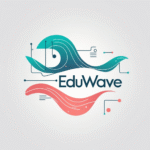Free Online Image Resizer
Resize JPEG, PNG, GIF & WebP Instantly – 100% Free, No Watermarks
Start ResizingWhy Use a Free Online Image Resizer Tool?
- Improve SEO – Faster load times help search engine ranking.
- Better User Experience – Optimized images load smoothly on all devices.
- Save Bandwidth – Reduced file sizes mean faster page rendering.
Key Features of the Free Online Image Resizer
- Resize by pixels or percentage
- Supports JPEG, PNG, GIF, WebP
- Maintain aspect ratio
- Live image preview
- Batch resizing
- Compression quality control
- ZIP download option
- Dark/Light mode toggle
- Local history of resized images
How to Use the Free Online Image Resizer Tool
- Visit the tool: Start Resizing
- Upload your image(s)
- Select resize method (pixels or %)
- Lock aspect ratio if needed
- Set compression level (optional)
- Click ‘Start Resizing’
- Download resized image or ZIP
Who Should Use a Free Online Image Resizer?
- Bloggers & content creators
- Web developers & designers
- Marketers & advertisers
- eCommerce sellers
Try Our Free Online Image Resizer Today!
No signup required. Just upload, resize, and download. Fast, easy, and free!
Resize NowThe Unseen Anchor
Discover how unoptimized images are slowing down your website, hurting your SEO, and costing you visitors.
Did you know?
of mobile visitors abandon sites that take longer than 3 seconds to load.
Images are the single biggest contributor to page weight and load time. Optimizing them is your most powerful lever for speed.
The Four Pillars of Image Optimization
Faster Website Speed
Resized images have smaller file sizes, drastically reducing page load times and keeping your visitors engaged from the first click.
SEO Boost
Search engines reward speed. A faster site from optimized images directly translates to better rankings and more organic traffic.
Lower File Size
Reduce your website's data footprint. This saves on bandwidth costs and makes your site more accessible to users on slower connections.
Better User Experience
A fast, seamless Browse experience builds trust and satisfaction, encouraging users to stay longer and convert more often.
The Impact in Numbers
Page Load Time vs. Image Size
This chart shows the exponential increase in load time as total image size on a page grows. The goal is to stay in the green zone.
Bounce Rate on Optimized vs. Unoptimized Sites
Users have little patience for slow pages. A site with optimized images retains significantly more visitors, as fewer "bounce" away.
Typical Website Page Weight Composition
Images are frequently the heaviest component of a webpage, making their optimization the highest-impact action you can take for performance.
The Simple Path to a Faster Site
🖼️ Image Resizer Tool
Resize your images with precision and ease