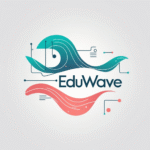Every developer knows the pain of inheriting a block of minified JSON, a poorly indented HTML file, or a chaotic CSS stylesheet. Before you waste valuable time manually adding tabs and untangling braces, you need a good online code formatter. This guide introduces the fastest, most private way to clean your code, explaining why it’s essential and how you can do it instantly without ever uploading a single file.
Why Every Developer Needs a Good Online Code Formatter
Clean, well-formatted code is not a luxury; it’s a necessity for professional development. Here’s why using a formatter is a non-negotiable part of a modern workflow:
- Dramatically Improves Readability: Formatted code with consistent indentation and spacing is infinitely easier to read, understand, and navigate.
- Catches Syntax Errors Faster: Often, formatting issues are the first sign of a deeper problem. A failed format, especially with JSON, immediately signals a syntax error like a missing comma or bracket, saving you hours of debugging.
- Saves Massive Amounts of Time: Manually cleaning a large block of code is tedious and error-prone. A formatter does a perfect job in a fraction of a second.
- Enforces Team Consistency: When everyone on a team uses the same formatter, it ensures a consistent code style across the entire project, making collaboration seamless.
Features to Look For in an Online Code Formatter
Not all tools are created equal. When you’re looking for an online code formatter, privacy and speed are the most important features. Many websites require you to paste your code and then send it to their server for processing. This is slow and poses a significant security risk, especially if your code contains sensitive information.
A modern, client-side online code formatter works differently. It uses your browser’s own power to process the code. This means:
- 100% Private: Your code never leaves your computer.
- Instantaneous: There are no network delays. Formatting happens in real-time.
- No File Size Limits: It can handle large files without getting stuck on an upload.
Experience the difference yourself. Our
is a powerful, client-side tool built for speed and security. Developer’s Toolkit: Code Formatter & Beautifier
How to Use Our Free Online Code Formatter
We designed our tool to be incredibly simple and intuitive. Here’s how to get perfectly formatted code in just two clicks.
Step 1: Paste Your Code
Navigate to the tool and paste your messy code into the “Input” panel on the left. You can also type directly into the editor.
Step 2: Select Your Language
Use the dropdown menu to select the language of your code—JSON, HTML, CSS, or JavaScript.
Step 3: Click “Format”
Hit the “Format” button. Instantly, the clean, beautified, and perfectly indented code will appear in the “Output” panel on the right. If you are formatting JSON, the tool will also validate it and show a success or error message. It’s the easiest way to use an online code formatter.
Take Control of Your Code Today
Clean code is the foundation of great software. Stop wasting time with manual formatting and stop taking risks with insecure tools. Bookmark this online code formatter for all your future projects and make messy code a thing of the past.
Ready to clean up your code?
Click here to use the Instant Code Formatter & Beautifier now!